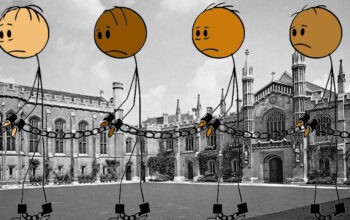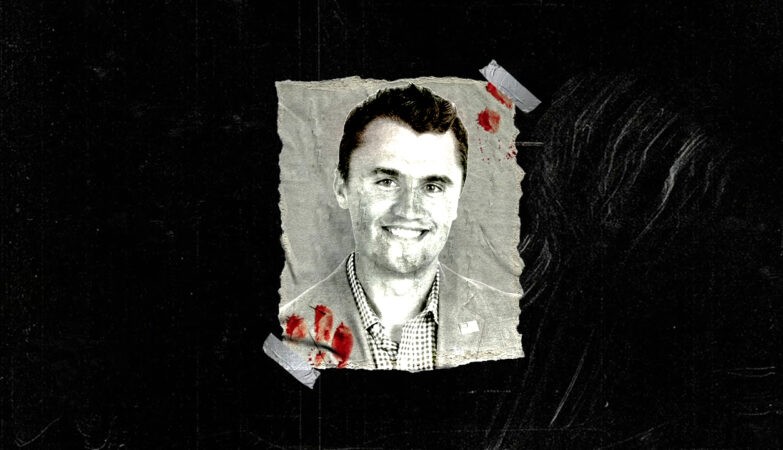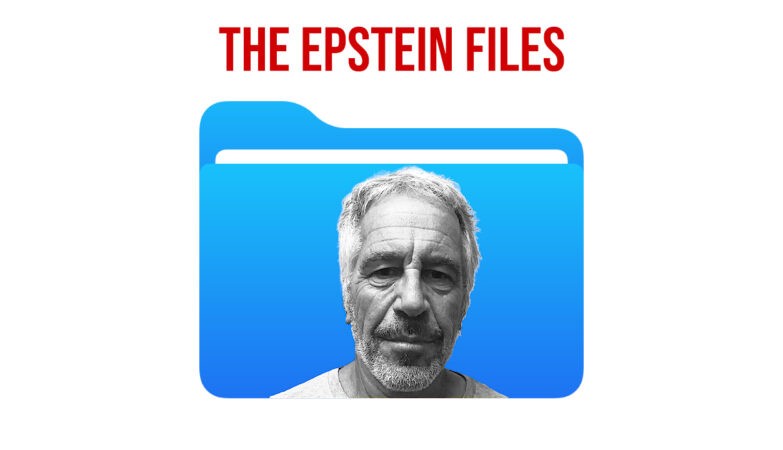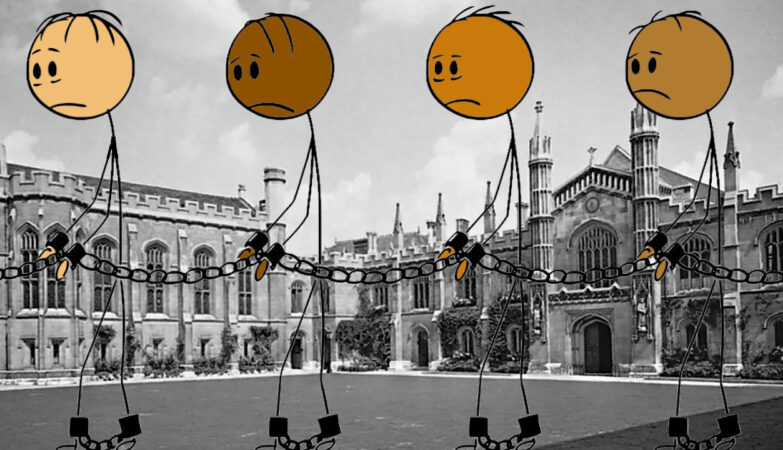In lieu of Amazon and Etsy’s crackdown on sellers of official vaccination record cards, people are having to resort to Deep/Dark Web markets in hope of finding a legitimate storefront.
While this may seem like a simple task, it can be extremely daunting. Not only that, the majority of these “black markets” are really just scams or honeypots set up by law enforcement. The truly easiest and most reliable solution for getting a legitimate looking COVID vaccination card (without taking the poison yourself of course) is by printing the blasted piece of paper.
Doing this is actually pretty simple..
The 4×3-inch card should say whether your vaccine was manufactured by Pfizer, Moderna or Johnson & Johnson, as well as the dose numbers. It also notes when and where you got your doses.
Step 1
Buy exact size cardstock. The vaccination card dimensions are 4×3 inches. Look up your printer’s maximum cardstock weight before you buy the paper. Most business cards are printed on 80 lb cover weight cardstock (215 grams per square meter), while some businesses prefer more durable paper up to 110 lb (200 GSM). If using a home printer, check the manual to find its maximum paper weight. Cardstock too heavy for the printer may cause jamming, or (on a laser printer) flaking images.
- Many printers have a “manual feed” slot, usually behind a back panel, that sends thick paper through a straighter path, reducing the chance of bending or jams. On some printers you’ll adjust the rear tray instead; follow the manual instructions for printing on envelopes.
- You can easily purchase an entire stack for cheap from any popular online store like Amazon, eBay or Etsy.
Step 2
Check the cardstock finish. Glossy paper may damage incompatible laser printers. Inkjet printers require coated cardstock for a crisp image.
- Most home printers use dye inks. If yours uses pigment ink (which is a little duller but fade-resistant), it will not print properly on some types of coated cardstock.
Step 3 (Optional)
Look for pre-scored paper (recommended). Consider saving yourself some cutting effort by printing on perforated business card paper. Choosing the standard size for your area is usually the most convenient option:
- You may go with non-perforated paper, but using a paper cutter is tedious for large numbers of cards. Automated business card cutting machines are faster, but can be very expensive.
Step 4
Download a copy of the official CDC vaccination record card.
Step 5
Print your cards. If you selected the template that matched the product you’re printing on, it should set your printer to the correct settings automatically. Otherwise, select Print and adjust the numbers under “Multiple copies per sheet” to match your paper product.
- Since this is a two-sided card, look for a “duplex” option or something similar in the settings. If your printer does not have duplex capability, you will need to print just the front side, then flip the paper and reinsert it before printing the back.
- Start with one page on ordinary, cheap paper to test the alignment. Hold two-sided cards up to a light to make sure the front and back align.
Good Luck
- How Greed Made Piracy Great Again - February 1, 2026
- Why PC Gaming Is No Longer Affordable - February 1, 2026
- Why Student Loans Are a Scam - January 18, 2026